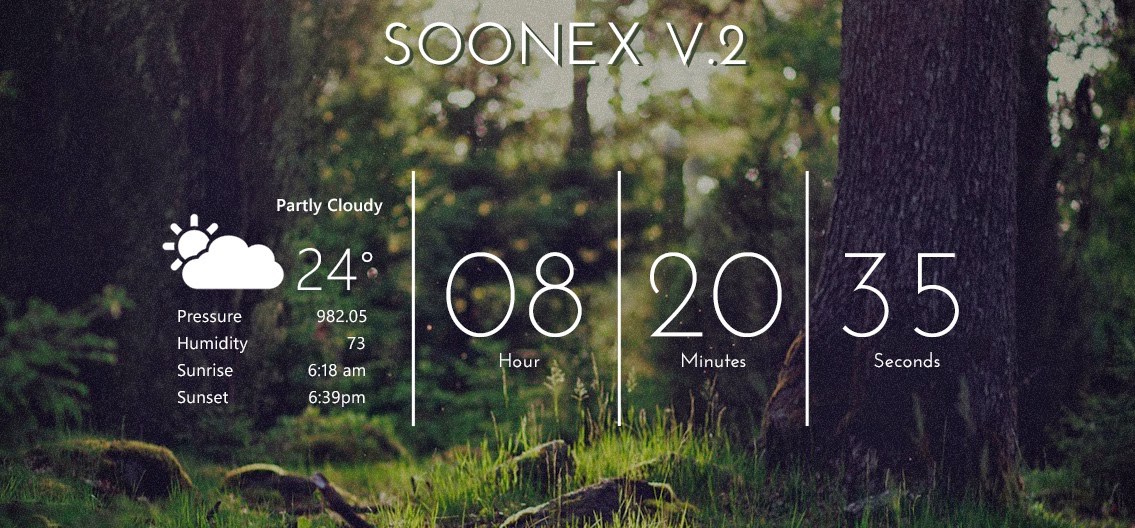Visual Style for Windows 10 November Update (10586)
Compatible for both x64 & x86 system
- Copy all file in "Theme" folder to "%windir%/Resources/Themes".
- Open personalize panel and apply theme.
Compatible for both x64 & x86 system
- How to install
- Copy all file in "Theme" folder to "%windir%/Resources/Themes".
- Open personalize panel and apply theme.
"Please pay for Donate if you like theme"
Donate Version (No ads, No Pop-up)
Numix Minimal Theme For Windows 10 RTM
Have 6 Version + iPack Icon:
------
( 6 Version Hide CommandBar + 6 Version Show CommandBar )
--------------------------
Numix-Light
Numix-Minimal
Numix-Flat Minimal
-------------------------------
+ Have 3 Version Taskbar White
-------------------------
Numix-Light (Takbar Light)
Numix-Minimal (Takbar Light)
Numix-Flat Minimal (Takbar Light)
-----------------------------------
+ iPack Icon
------
(Buy at only 2.50 $)
Have 6 Version + iPack Icon:
------
( 6 Version Hide CommandBar + 6 Version Show CommandBar )
--------------------------
Numix-Light
Numix-Minimal
Numix-Flat Minimal
-------------------------------
+ Have 3 Version Taskbar White
-------------------------
Numix-Light (Takbar Light)
Numix-Minimal (Takbar Light)
Numix-Flat Minimal (Takbar Light)
-----------------------------------
+ iPack Icon
------
(Buy at only 2.50 $)
Free
Numix Minimal Theme For Windows 10 RTM (10240) [link]
Credit Author: cleodesktop